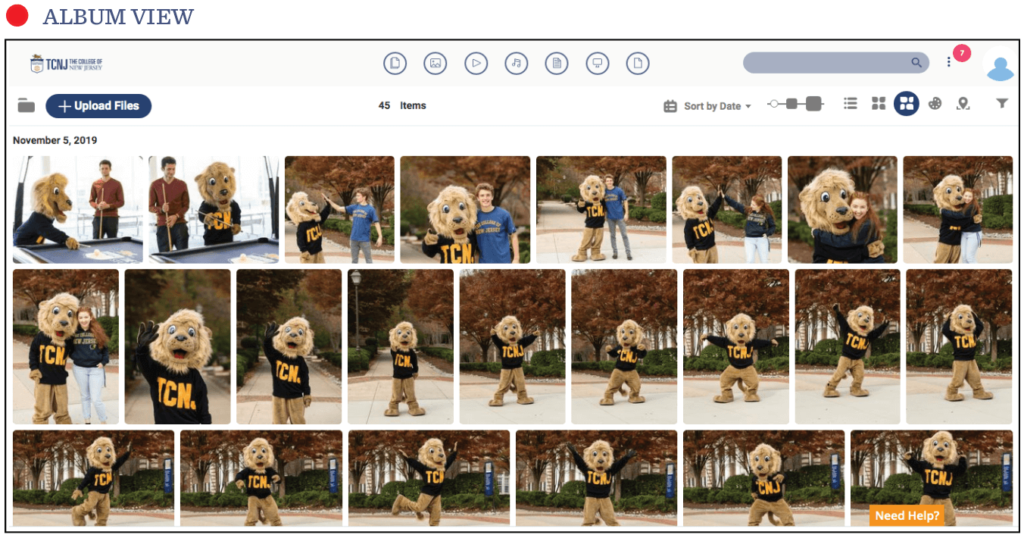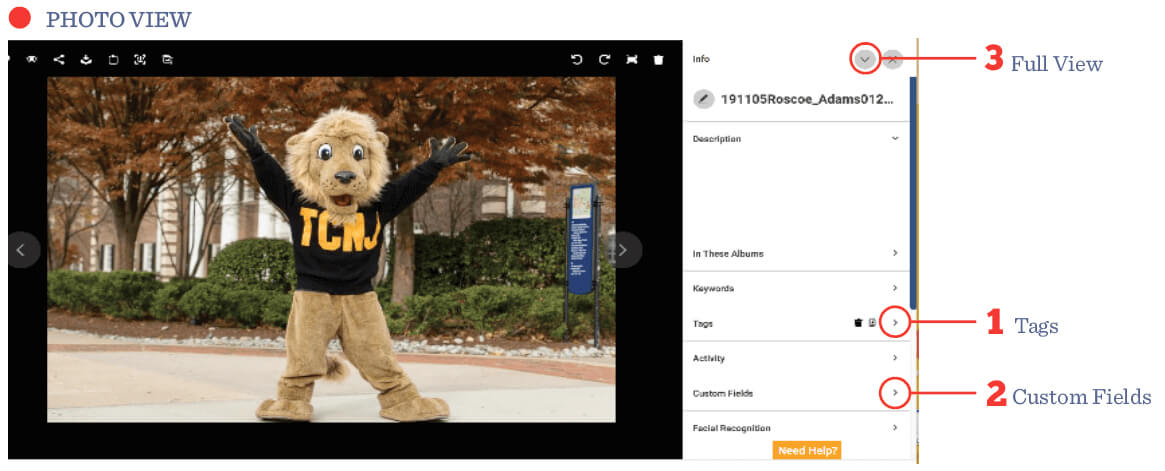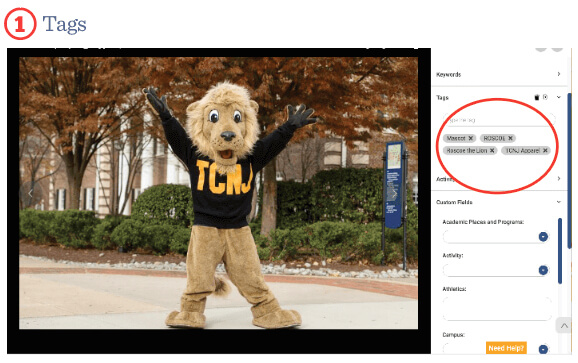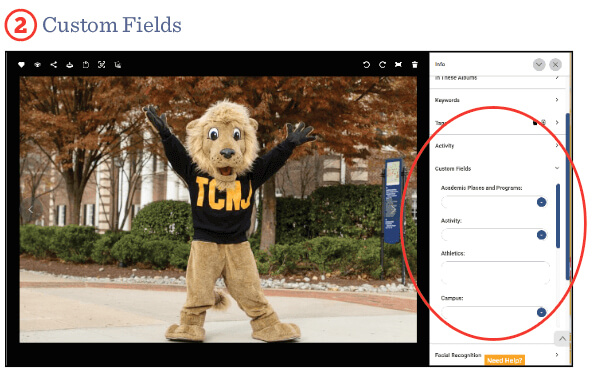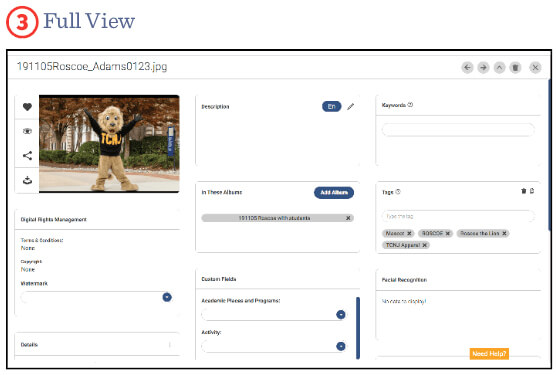Album View
Click on the photo album link you received in your email requesting assistance with photo identification. The link will bring you into our system in Album View. This view shows you thumbnail images of every photo in the album.
To view an individual photo and see details, click on a thumbnail to open Photo View (see below).
Photo View
From Photo View, click on the navigation to the right of the image to see the information attributed to the photo.
You can review tags, custom fields, and other details (see below).
1 – Tags
Tags are descriptive words that categorize and identify details.
2 – Custom Fields
Custom Fields will identify common elements such as locations and programs.
3 – Full View
This view field provides you with all the photo’s detailed information including copyright status, keywords and tags.